You can add additional users to your MaxSold catalog from the User Access tab of the catalog you would like to provide access to.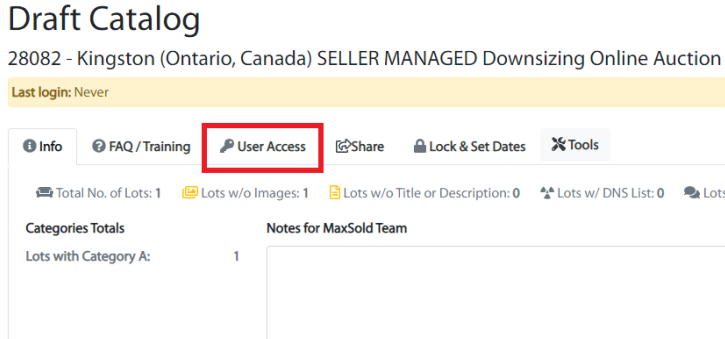
Next click on +Add User 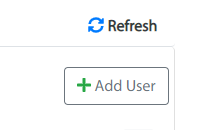
You will be prompted to enter the First Name, Last Name, and email address for the new user, as well as select which permissions this user will have when they access the catalog.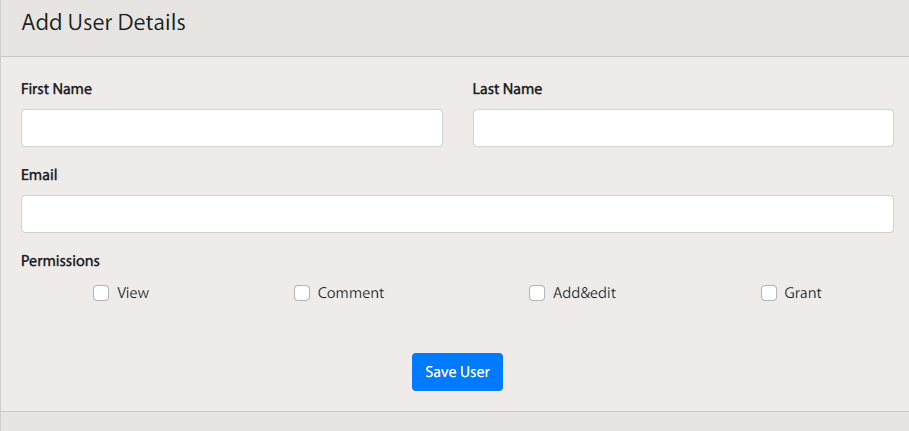
Available permissions are allowing the new user to do the following actions:
- View: view this catalog (this should always be checked).
- Comment: leave internal comments on lots. These comments will not be visible to bidders when the auction is posted online.
- Add&edit: add new lots to the catalog and edit any existing lots.
- Grant: add further new users to the catalog.
Click Save User. An email with login instructions will be sent to the email address entered when adding the user.